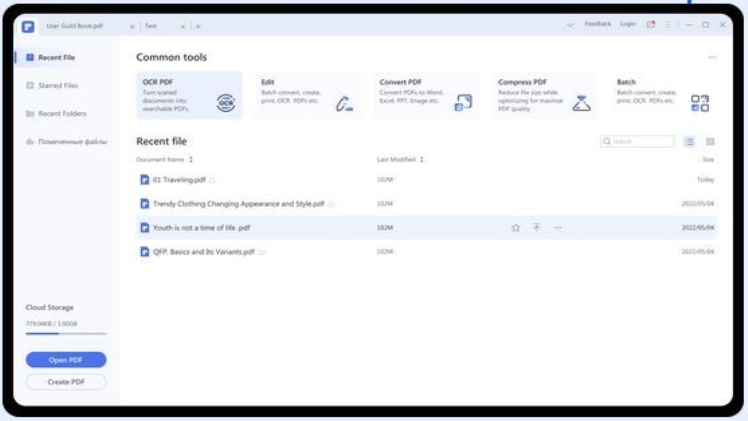PDF documents are largely preferred for modern-day concerns of information collection, documentation, and sharing. Ahead of such flexibility, these files have the limitation of being non-editable. Thanks to technology, there are affordable software solutions to set the issue straight. Leading the user preferences in this regard is the Wondershare PDFelement program. The utility is dedicated to converting PDF files into editable formats with remarkable accuracy. The software works well with Windows and Mac-supported devices to address the concern within minutes.
Part 1: What Is OCR and Why PDF OCR Is Needed?
Addressing the query of what is OCR PDF, Optical Character Recognition (OCR) is a modern technology dedicated to converting the images of text elements in a file into a machine recognizable format. Scanned documents are stored as image files in your system or device. When there’s a need to modify such files, the normal text editors cannot help towards the cause. The OCR functionality works to search, edit and count words in scanned image files by storing their contents as text-based information.
Modern-day business activities are largely centered on documentation and circulation of information through print media. The high-end paperwork in the form of legal documents, invoices, forms, contracts, and other scanned materials becomes quite tricky to manage. The bulky information also demands significant storage space.
Opting for paperless storage and movement of such huge data requires a conversion of these files into scanned images, which is an added challenge. The conversion process is also cumbersome and slow. The scanned files don’t have editing flexibility. They cannot be processed by the customary word processing programs like normal text documents. The OCR technology is a handy solution to the issue. It converts image-based texts into editable text data for convenient processing by business software.
Part 2: Introduction of Wondershare PDFelement
The day-to-day business processes pose a need of working with PDF documents for a host of functions. The non-editable characteristic of these documents, however, hinders the seamless workflow. Looking through affordable solutions, Wondershare PDFelement emerges as a reliable tool for editing PDF files. You can get PDFelement for Mac, Windows, Android, and iOS devices. The program is dedicated to editing, annotating, signing, and converting PDF files into conveniently editable formats.
You can also view and read PDFs, fill forms and work with the OCR functionality in the PDFelement program. The software welcomes you with a clean, simple, responsive, and easy-to-use interface. There is a diversity of new and exciting features within the program for hassle-free business processing and regular documentation needs in office environments. Ahead of improving office efficiency, the software brings a series of advantages for academic organizations, teachers, and students as well.
Students can edit, annotate, highlight texts and add comments to the PDF documents. They can also search for specific content and add images to research papers and presentations. The files can also be converted into popular editable formats for addressing different needs of information storage and transfer. Putting everything together, the software is a one-stop solution to all PDF concerns you will ever have.
Part 3: Step by Step Process to Use PDFelement for OCR PDF
Look through the following stepwise tutorial to work with the OCR PDF functionality of the Wondershare PDFelement program:
Start with downloading and installing the PDFelement program in your system from the software’s official website.
Step 1: Launch the Program
Launch the software on your PC and hit the ‘Open Files’ button on the welcome screen. You can add the locally saved PDF files for editable format conversion in this space.
Step 2: Perform OCR
As you add the files, a popup message appears on the screen, asking you to proceed with performing the OCR function on the scanned documents. Tap the ‘Perform OCR’ button to initiate the task.
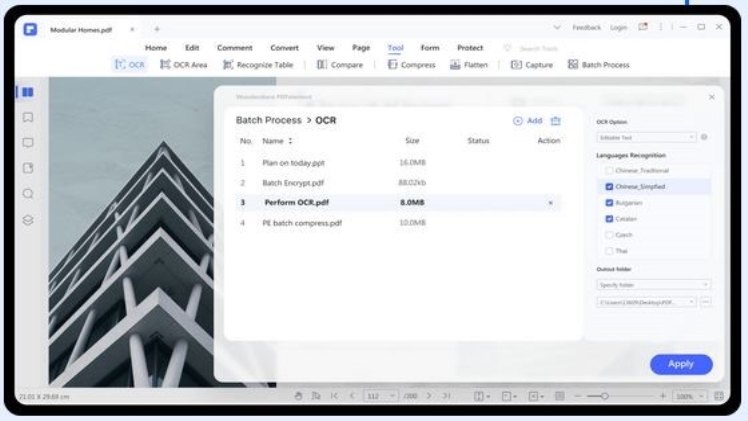
Step 3: Edit the Scanned PDF
Wait till the OCR process completes to make your file ready for editing. Once that’s done, you can start modifying the document by clicking on the ‘Edit’ tab.
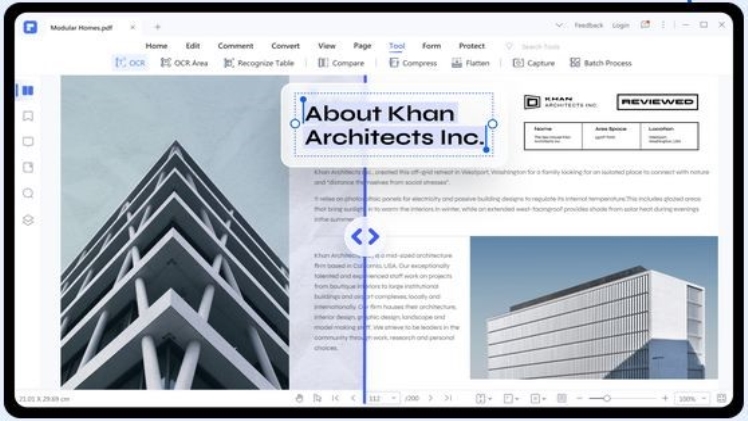
Part 4: What Makes the Wondershare PDFelement So Unique?
The Wondershare PDFelement program is a distinguished name in the list of PDF editing software. The tool renders a series of new and exciting features to the user’s disposal for working with PDF files in academic and professional environments. Needless to say, the unique functionalities of the program keep it well ahead of its market counterparts. That being said; let us have a look at some of the most significant appeals of the program in what follows next:
- The software supports multi-terminal usage, which allows you to address PDF-related concerns on a host of devices, including Mac, Windows, Android, and iOS utilities.
- The program’s batch processing feature saves a lot of your time and energy through the simultaneous conversion of multiple PDF files into editable formats.
- You can merge several image-based PDF files into a single document for conveniently viewing and sharing them.
- The software can further convert large PDF documents with multiple pages into a long picture for easy storage, access, and modification.
- The program is priced at affordable rates for monthly, yearly, and lifetime subscriptions. There is also a limited period trial version for analyzing the software’s credibility in line with your needs.
- The program is regularly updated to let users match the dynamic demands of today’s professional environments. New and exciting features are constantly added to render users with a wholesome working experience.
Conclusion/ Key Takeaways
PDF documents are a handy medium for managing and sharing information in today’s time. The crucial limitation of these files being non-editable however, poses processing challenges for mainstream business software. Looking through solutions, you can count on the Wondershare PDFelement program to work through the concern. The software is a dedicated tool for accessing, viewing, editing, and converting PDF files into popular editable formats. The working interface, prices, and features of the software make it a leading user preference. To know more and download the product, you can click on