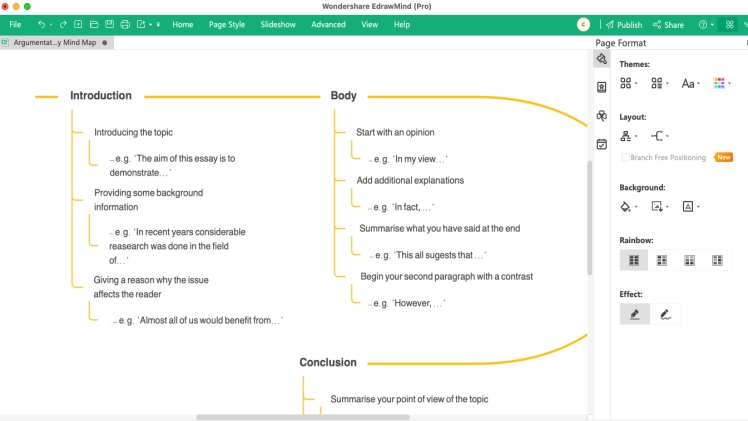Introduction
A mind map organizes information and ideas that enable individuals to see the big picture while also understanding the details. It is a diagram that helps to connect concepts and ideas in a non-linear, radial, and hierarchical structure. Mind maps can be used for problem-solving, note-taking, and creative thinking.
From note-taking and scheduling to team collaboration and project management, mind mapping tools can help streamline your work and maximize your output. But with so many options available, students and professionals take time to determine which tools will be most useful for them. In this comparison guide, we’ll take a look at five of the best mind-mapping tools on the market and break down their features, advantages, and drawbacks.
EdrawMind
EdrawMind provides users with access to a vast library of over 700+ clipart images, icons, and symbols. These cliparts can be used to enhance the visual appeal of mind maps, making it easier to communicate complex ideas and information. The cliparts are organized by category, making finding the right image for your needs easy.
One of the most notable features of EdrawMind is its cloud-based architecture, which allows users to access their mind maps from anywhere, on any device.
Users can save their work to the cloud, allowing them to easily access and edit their mind maps from their desktop, laptop, tablet, or smartphone.
Features
- Various Connecting Lines: EdrawMind offers a range of connecting lines that can be used to link different topics and subtopics in your mind maps. These connecting lines include straight lines, curved lines, dotted lines, and options for arrows and branch lines. This feature can help users create mind maps that are easy to follow and understand.
- Callout Options: EdrawMind allows users to add callouts to their mind maps. Callouts are text boxes that can be used to provide additional information or context to a specific topic or subtopic. This feature can help users communicate complex ideas more effectively and provide more detailed explanations.
- Encryption: EdrawMind offers advanced encryption features, ensuring that user data and information are kept secure and protected from unauthorized access. This feature is particularly important for users who are working on sensitive or confidential projects.
Limitations
- No Spreadsheet: EdrawMind does not have a spreadsheet feature, which could limit its usefulness for users who require data analysis and management within their mind maps.
Verdict
If you’re a business owner or manager, EdrawMind is a great tool for managing projects and collaborating with your team. Its Gantt chart and task panel features make it easy to track progress and assign tasks, while its real-time collaboration and commenting features ensure everyone is on the same page.
Pricing:
Free Plan: Yes
Subscription Plan: $4.92 per month, billed annually
Lifetime Plan: $118, one-time payment
Visio
Visio also includes a range of collaboration features, allowing multiple licensed users to work on the same mind map simultaneously. Users can leave comments and annotations on their mind maps, making collaborating and communicating with team members easier.
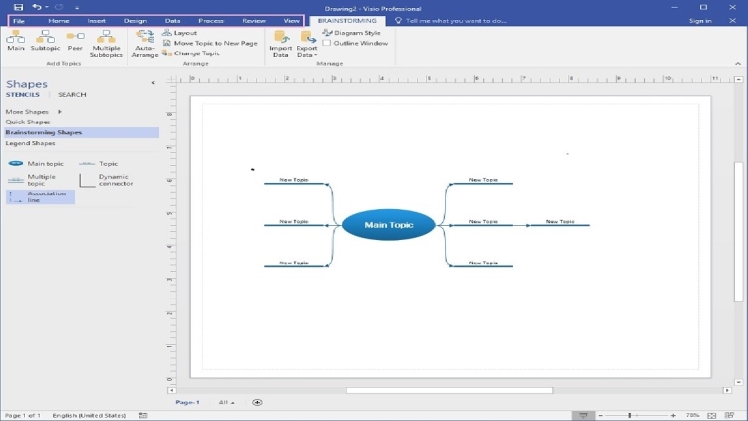
Features
- Print to PDF: MS Visio allows users to easily print their diagrams in PDF format, making it easy to share diagrams with others and integrate them into other documents and presentations.
- Real-Time Collaboration: MS Visio allows multiple users to collaborate on a diagram in real time. Users can see each other’s changes in real-time and communicate using the built-in chat functionality.
- Diagram Sharing: MS Visio allows users to easily share diagrams with others using email, cloud storage, or other file-sharing methods. This makes it easy for users to collaborate with others and share their diagrams with a wider audience.
Limitations
- No Cross-Platform: MS Visio is only available for Windows operating systems, which can be a limiting factor for users who work across different platforms. Mac and Linux users may need to find alternative software or use virtualization software to run MS Visio on their system, which can be inconvenient and time-consuming.
- Limited Shapes in Base Plan: The base version of MS Visio only includes a limited number of shapes, which may not be sufficient for users with complex diagramming needs. Users may need to purchase additional shapes or upgrade to a more expensive version of the software to access the shapes they need, which can be costly.
- No Animation: MS Visio does not support animation, meaning users cannot create interactive diagrams or presentations. This can be a limiting factor for users who need to create engaging visual content or who want to showcase their diagrams interactively.
Verdict
For those who are already familiar with other Microsoft programs, such as Word or PowerPoint, MS Visio’s interface will be familiar and easy to navigate.
Cost:
Visio Plan 1: $5.00 user/month (annual or monthly commitment)
Visio Plan 2: $15.00 user/month (annual or monthly commitment)
Canva
Canva offers both a free and a paid version. The free version includes access to basic templates and design elements, while the paid version, called Canva Pro, offers additional features, such as unlimited access to premium templates and design elements and the ability to create custom templates and organize design assets in folders.
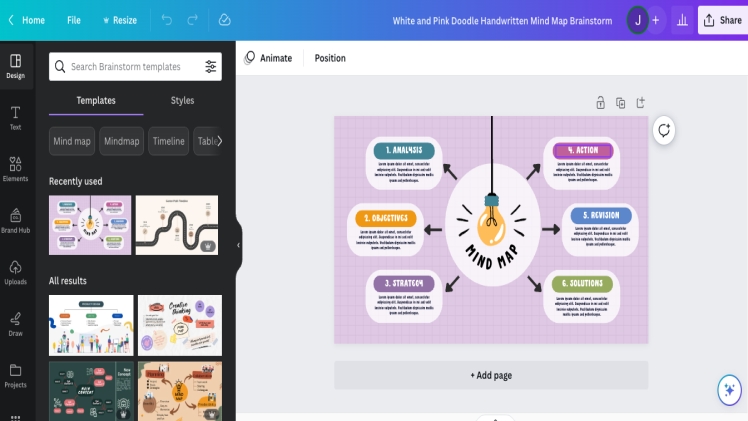
Features
- Photo Editing: Canva offers a range of photo editing tools that allow users to edit and enhance their photos directly within the platform. These tools include cropping, resizing, adding filters, adjusting brightness and contrast, and more. This feature is helpful for those who need to edit photos quickly and easily without the need for advanced photo editing software.
- Animation: Canva animation feature allows users to create animated designs, such as GIFs and videos, directly within the platform. Users can choose from a range of templates and customize them with their own images, text, and design elements. If you are into animation, you will find this feature useful.
- Scheduling and Publishing: Canva’s scheduling and publishing feature allows users to schedule and publish their designs directly from the platform to social media platforms such as Facebook, Twitter, and LinkedIn. Users can also track the performance of their designs on these platforms, including engagement and click-through rates. This feature is particularly useful for social media managers, businesses, and organizations that need to schedule and track social media posts.
Limitations
- Limited Collaboration Features: While Canva offers collaboration features, users may find that they are limited regarding team management and version control options.
- Limited Offline Access: Canva is primarily an online platform, which means that users may be unable to access their designs offline or in areas with poor internet connectivity.
Verdict
While Canva’s customization options may be limited compared to more specialized mind-mapping software, users still have the ability to customize their mind maps with different colors, fonts, and design elements.
Cost:
Canva Free
Canva Pro: $6.04/per month for one user
Canva for Teams: $8.03/per month (first 5 people)
Whimsical
One of the standout features of Whimsical is its collaboration capabilities. Users can invite others to work on the same diagram or wireframe in real-time, making it easy to work remotely on projects with colleagues or clients. The software also offers commenting and chat features, allowing team members to discuss and provide feedback on diagrams and wireframes as they work.
Whimsical software offers a variety of diagramming and wireframing tools, including flowcharts, mind maps, and Venn diagrams. These tools are customizable, allowing users to adjust each element’s size, color, and other properties to suit their needs. The software also offers a library of pre-made icons and symbols that users can drag and drop onto their diagrams.
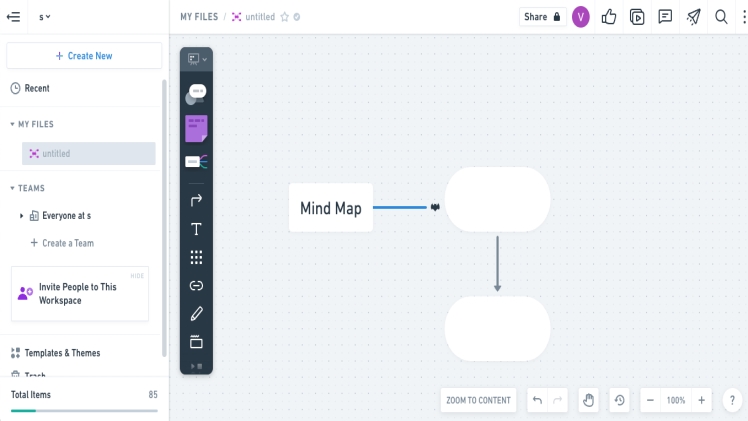
Features
- User-Friendly Interface: Whimsical interface is designed to be easy to use and navigate, with a range of tools and customization options that can be accessed with just a few clicks. Users can easily adjust the size, color, and other properties of each element to suit their needs.
- Real-Time Collaboration: Whimsical offers real-time collaboration features, allowing team members to work on the same diagram or wireframe in real time. This can be particularly useful for remote teams or individuals working together on a project from different locations.
Limitations
- Difficult Collaboration: Collaborative features in Whimsical software may also have limitations. While it offers real-time collaboration, users may face challenges in collaborating effectively with team members. For instance, there may be limitations regarding multiple users editing the same diagram simultaneously or difficulties in tracking changes and managing conflicts in a collaborative environment. This can hinder seamless teamwork and hinder the smooth progress of projects.
- Learning Curve and Limited Features: Whimsical software may have a learning curve for users who are new to diagramming or visual collaboration tools. While the software is designed to be user-friendly, some users may find it challenging to understand and navigate its features initially. Additionally, Whimsical software may have limited advanced features compared to more robust diagramming tools, limiting the versatility and flexibility of certain use cases, especially for users who require advanced customization or specialized functionality.
Verdict
Whimsical software provides real-time collaboration features, allowing users to collaborate with team members or clients on mind maps. Multiple users can simultaneously work on the same mind map, making it a great option for remote teams or collaborative projects. Users can easily share mind maps with collaborators, receive feedback, and make updates in real-time, enhancing teamwork and productivity.
Price:
Starter: FREE
Pro: $10/per editor/month (billed annually)
Organization: $20 per editor/month (billed annually)
Creately
Creately is a powerful and versatile mind-mapping software that offers various features and functionalities to help users create visually engaging and organized mind maps. Whether you are a student, professional, or team leader, Creately provides a user-friendly platform that makes mind mapping a breeze.
Creately offers a wide range of pre-designed templates, shapes, and icons, making it easy to create visually appealing mind maps that effectively represent ideas and concepts.
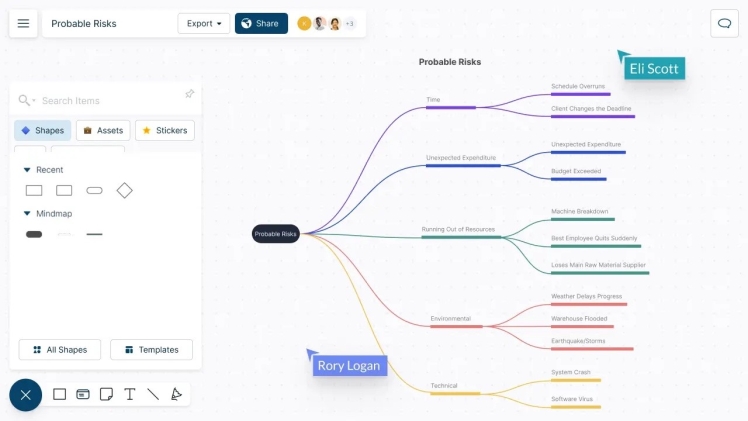
Features
- Infinite Canvas: Creately offers an infinite canvas, allowing users to create mind maps that span across multiple pages or screens. This feature provides users with unlimited space to brainstorm, organize, and visualize their ideas without feeling constrained by space limitations. Users can expand their mind maps in any direction, making them ideal for complex or large-scale mind-mapping projects.
- Easy Share: Creately makes sharing mind maps with team members, clients, or stakeholders easy. Users can easily invite collaborators to their mind maps and set permissions to control access levels. Collaborators can view, edit, or comment on the mind maps in real-time, making it ideal for remote teams or collaborative projects. Creately also provides options to export mind maps as images, PDFs, or shareable links, making it convenient for sharing and presenting mind maps with others.
- Vast Template Library: Creately offers a vast template library with a wide range of pre-designed templates for different types of mind maps, including hierarchical, concept maps, flowcharts, org charts, and more. These templates provide registered users with a starting point and inspiration for creating their own mind maps, saving time and effort in designing them from scratch. The template library is continuously updated, ensuring users can access a diverse and up-to-date collection of templates to suit their specific needs.
Limitations
- Learning Curve: While Creately offers a user-friendly interface, some novice users may find the learning curve steep, especially if they are new to mind mapping or diagramming software. The software has a wide range of features and capabilities that may take time to master, and users may need to invest time in learning the different functionalities and navigating the interface efficiently.
- Pricing Model: Creately offers different pricing plans, including a free plan with limited features and premium plans with additional features. Some users may find the pricing model of Creately software a limitation, especially if they require access to advanced features but find the premium plans expensive. This may limit the software’s accessibility for users on a tight budget or those looking for more affordable options.
Verdict
Creately offers a vast template library with a wide range of pre-designed mind map templates, making it easy for users to get started quickly and create visually appealing mind maps without starting from scratch. The templates are customizable, allowing users to adapt them to their specific needs and save time in creating mind maps.
Pricing:
Free Plan: Yes
Starter: $5, per month, per user
Business: $89 per month, unlimited users.
Conclusion
In conclusion, mind map software has emerged as a valuable tool for organizing thoughts, brainstorming ideas, and managing information effectively. The top 5 best mind map software options featured in this article offer a range of features and capabilities that can cater to different users’ needs, allowing them to create visually appealing and highly interactive mind maps. With their intuitive interfaces, advanced collaboration tools, and mobile app availability, these mind map software options provide a versatile and powerful solution for users across various domains. Consider your specific requirements, workflow, and budget, and choose the mind map software, like EdrawMind, that best fits your needs to boost your productivity, creativity, and organization skills.