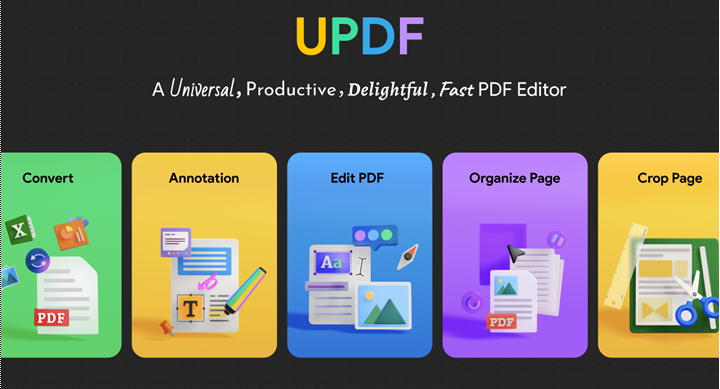When they want to removevocals audacity is one of the apps people like to use. But they also secretly crave for a better vocalsremover that would beless complicated and less complexfor everyday use and, of course, faster. It would certainly not hurt if the results were better, right? So, let’s get you familiar with WondershareUniConverter,a complete video toolbox that will blow your mind with its balance of power, simplicity and ease of use. The latest version now supports a new vocals remover tool as well, giving competitors a run for their money.
Part I: About WondershareUniConverter
A complete video toolbox for everyday users, UniConverter lets you do all things video – record, edit, compress and convert. The interface is fast and a delight to use, a far cry from other complex software interfaces competitor apps come with. And don’t let the simplicity of interface take you for a ride – the software is powerful enough for professionals as it is easy enough for use by consumers. There are native apps for Windows and macOS both.
Part II: A Redesigned Yet Familiar User Interface
Across the Wondershare spread of apps, there is a theme you will find common. That theme is user interface simplicity. Wondershare strives to make its apps as simple and intuitive as possible for its users so that they are able to get the work done in the fastest possible timeframe and the app does not get in the way of their work. It is uncanny how every single Wondershare app is able to do things in just a few clicks.
WondershareUniConverter features an updated and reworked user interface that benefits from years of research and feedback from users. The app was always easy to use, but now, the key functions are front and center, making them even easier and faster to use. Discoverability of other features is also fine-tuned so that reaching them and using them is quicker than before.
File management is now better than before, and it is possible to set a location to save files beforehand now. This way, all exports are saved to that predefined location, saving users the time to define and choose a location every time they use the app. Now, let’s get on with understanding how to convert videos using WondershareUniConverter.
Part III: Converting A Video UsingWondershareUniConverter
Get WondershareUniConverterfrom the official website: https://uniconverter.wonderhare.com and launch the app.
Step 1: Choose Converter from the sidebar.
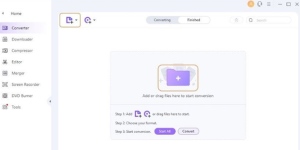
Step 2: Now, add a single or multiple files to convert.
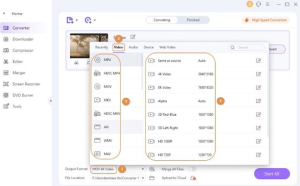
Step 3: Select the output video format and resolution you want to export to.
Step 4: Click High Speed Conversion and check forthe file save location below. Then, click Start All or Convert:
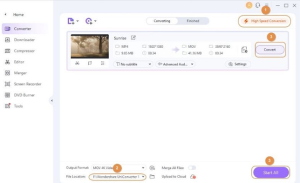
Step 4: When conversion is complete, click Finished tab and click the folder symbol to export the file to wherever you want to on your disk.
Special Feature
Have you ever wanted to change the audio track in a video easily without complex software and multiple confusing steps? In WondershareUniConverter, you can change audio track in videos in just a few clicks.
In step 3, choose MP4/ MOV output format. Then,select an audio track to use:
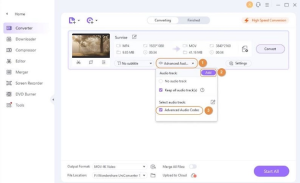
Part IV: New Features And Improvements
Wondershare continually improves its software so that users always get the best software experience they have come to expect from the company. The latest WondershareUniConvertercomes with notable improvements and new features:
Video Converter
-MP4 and WEBM formats now support alpha channel output
-enhanced support for the following codecs: MOV (HEVC), MKV (AV1), WEBM (AV1/ VP9) and MP4 (CFHD)
-full hardware support for Apple Silicon chipsets
-processing 4K and 8K is improved
-GPU acceleration and conversion speeds tuned up by 50%
-multi-threaded GPU acceleration support for AMD and Intel/ nVIDIASoCs.
Video Playback
-in-app playback support for 4K and 8K videos
-1000 video formats supported for playback
-smoother video playback for better viewing experience.
Video Compressor
-lossless audio compression support in newest release version
-new compression modes with new scenarios
-compressed file size made 90% smaller with no loss in quality
-compression quality improved by 80%.
Part V: Other FeaturesOfWondershareUniConverter
WondershareUniConverter is your complete video toolbox. Why? Because UniConverterdoes not simply stop at video conversions, as the name might imply. This is a complete video solution, including video playback, video repair and even burning DVDs. Apart from the usual video recording, video editing, cideo conversion and compression, UniConvertergives you the ability to:
-ability to download videos from the internet in 1 click
-DVD burner built-in with create, copy and edit features
-built-in corrupted video repair tool
-ability to merge videos
-full-fledged video player built-in.
Conclusion
The market for video apps is fairly saturated with big names, small names and no names. The heavyweight apps that are geared squarely towards professionals are not the apps consumers would dream of using, both because of the price-gouging and the confusing complexity of software. At the other end of the spectrum, free or cheap apps clutter the market and make users suffer with poorly designed apps that give even poorer results. Try WondershareUniConverter today and experience an app that is everything you could ask for – simple design, intuitive workflow, professional results, and a price that you can afford.